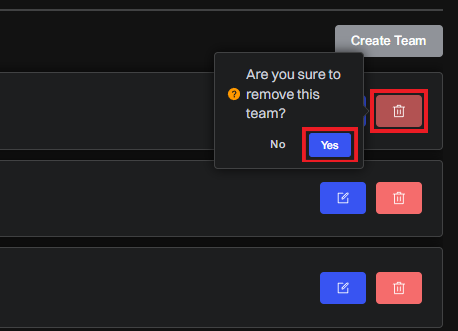Create a Team
Here you can create a list of the participating teams of your tournament/league in which you can add the nicknames in case you want to modify it, as well you can also upload the team logo and set a long and a short name of the team.
Create yout first Team
To create a team you will have to go to the Teams tab and there you will have to click on the Create Team button.
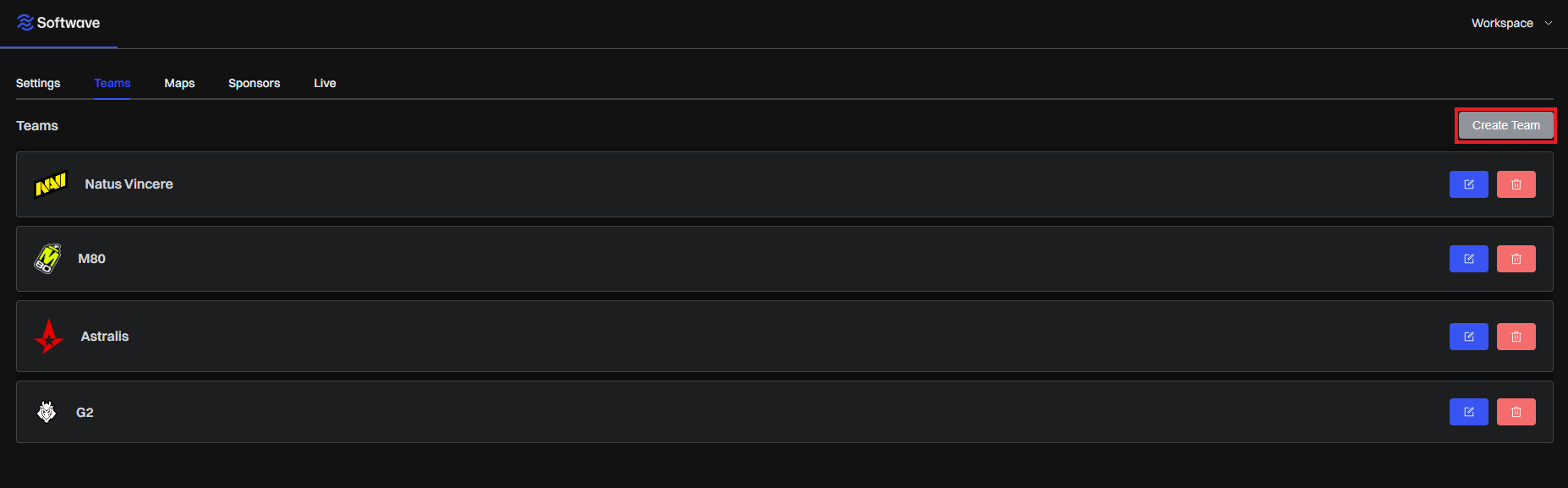
Following this, a menu will be displayed in which you can adjust the information of the team you are creating.
Team Name This is the full name of the team, which will help you to identify your teams, on the other hand, Team Name Short is the short or tricode name of the team, for example Natus Vincere = NAVI.
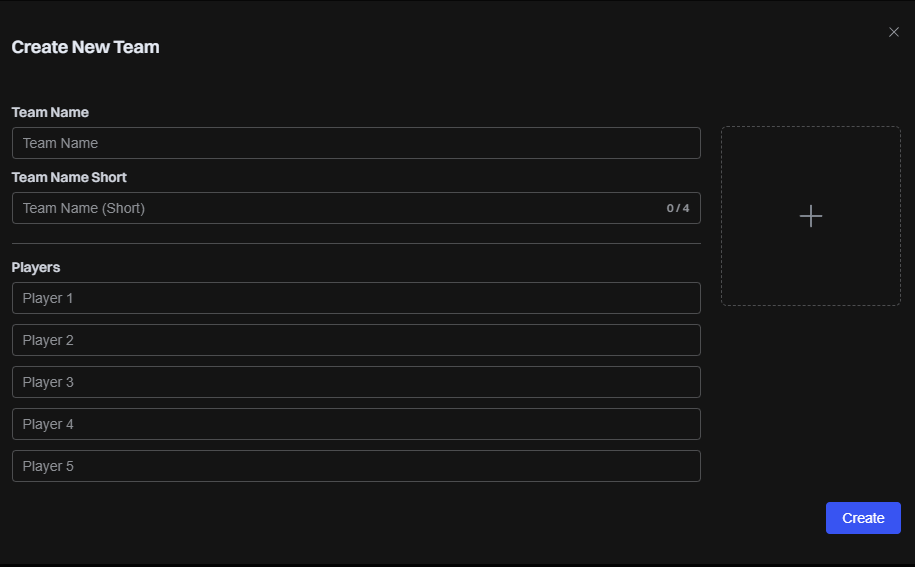
To upload the team logo all you have to do is click on the frame with the + symbol. After that you will have to choose the team logo in .png format.
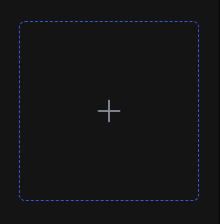
How to edit a Team
In order to edit a team you need to go to the teams page and click on the edit icon within the team you want to edit.
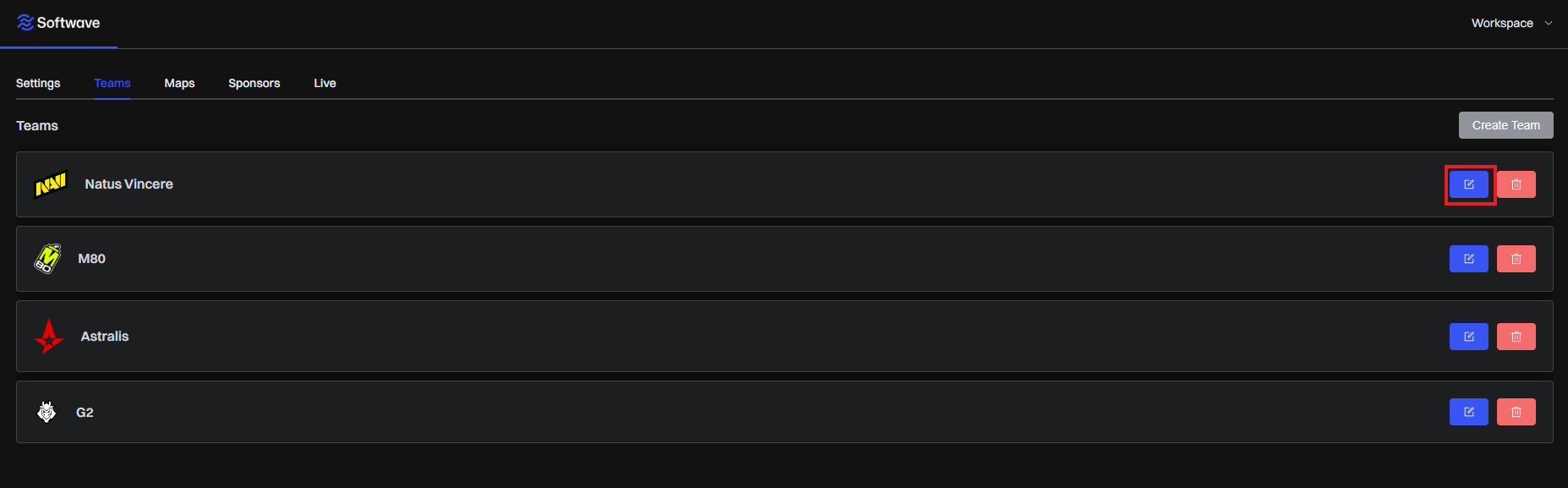
Once you have clicked on the edit button, you only have to edit the data and click on Save.

How to delete a Team
To delete, simply click on the delete icon, once you have clicked on it you will need to confirm that you want to delete the device, after confirming your device will be deleted.