Hud Client
How to download the Hud Client
In order to download the client, you will have to log in to your account as explained in how to login.
Once logged in on the main page, on the left side you will find a blue button that says Download Client.
Simply click on it and the download will start immediately.
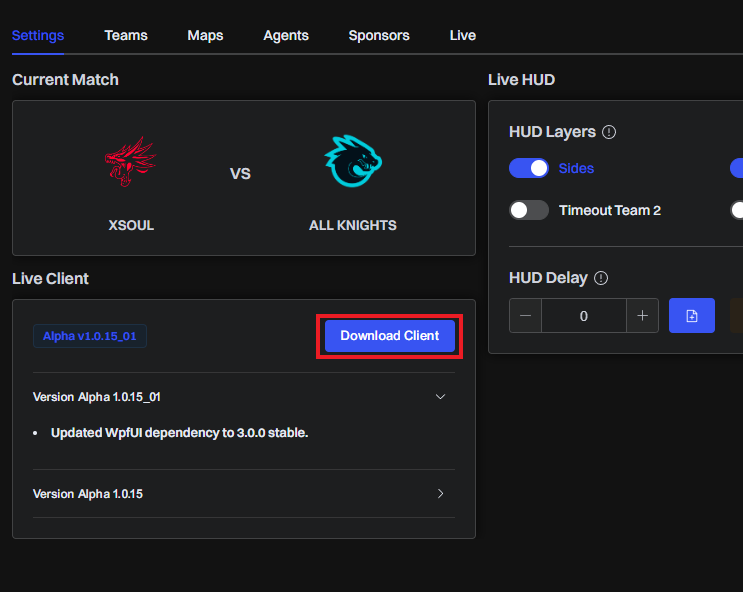
In case you want a lower version of the hud, please contact us through the support Discord.
info
If you already have the softwave client and you just want to update it, open the client you already have downloaded and it will automatically open a modal to update it.