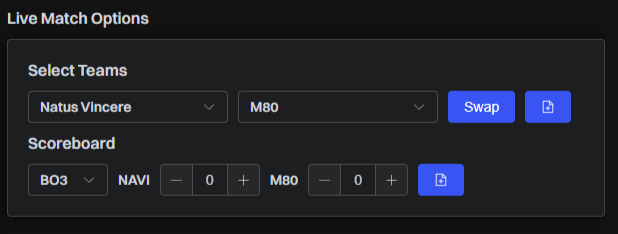Map Ban
Maps - Picks & bans
Map selection and bans, this tool allows you to show live map selection and banning.
To start you must go to the "Settings" tab and choose a game format under Live Match Options between Bo1, Bo3, Bo5.
Getting started with map selection and bans
To select a map you must click on Maps and depending on which format you have selected, you must mark which team was the one that ban that map and repeat this sequence until all maps are completed.
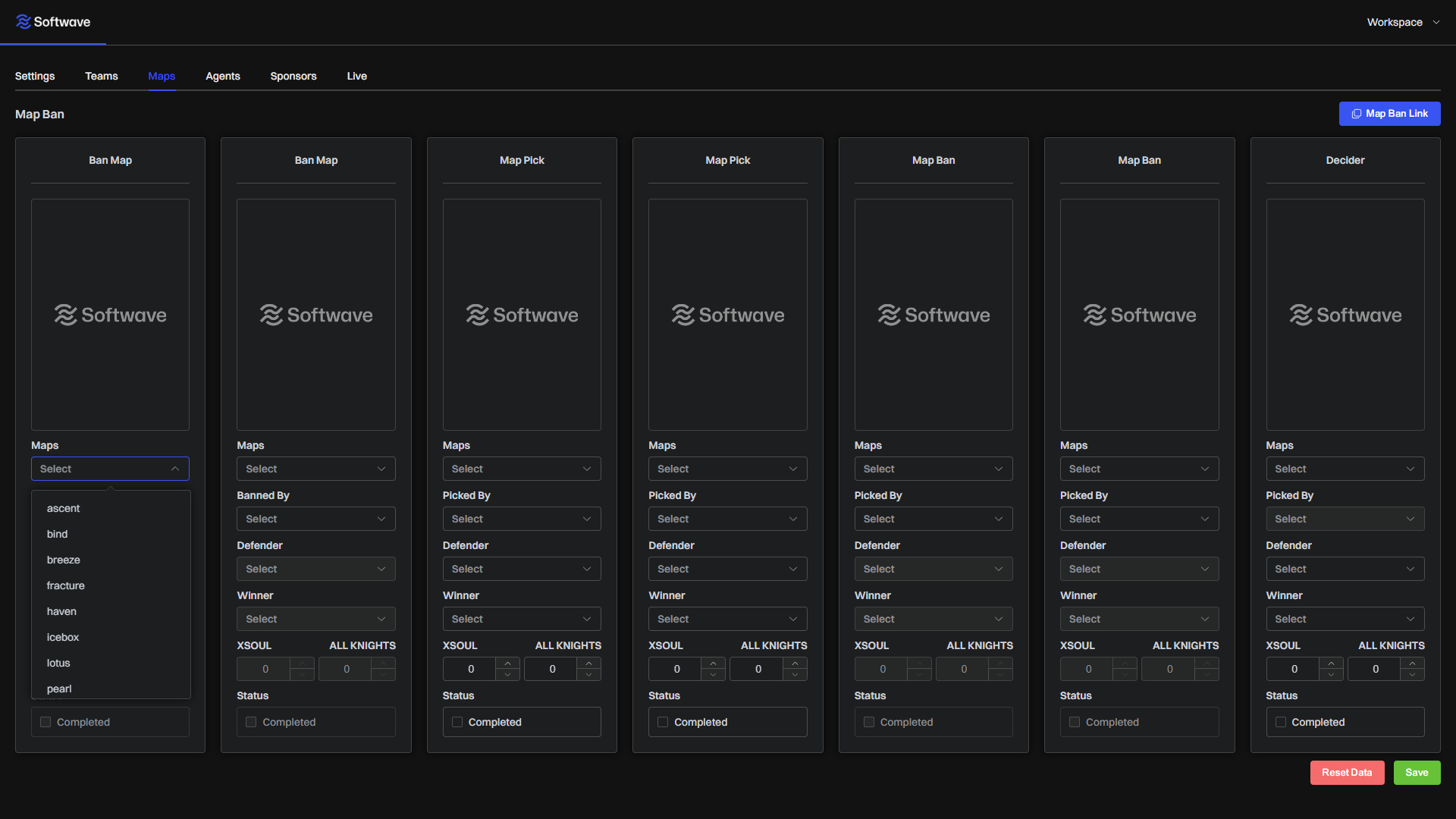
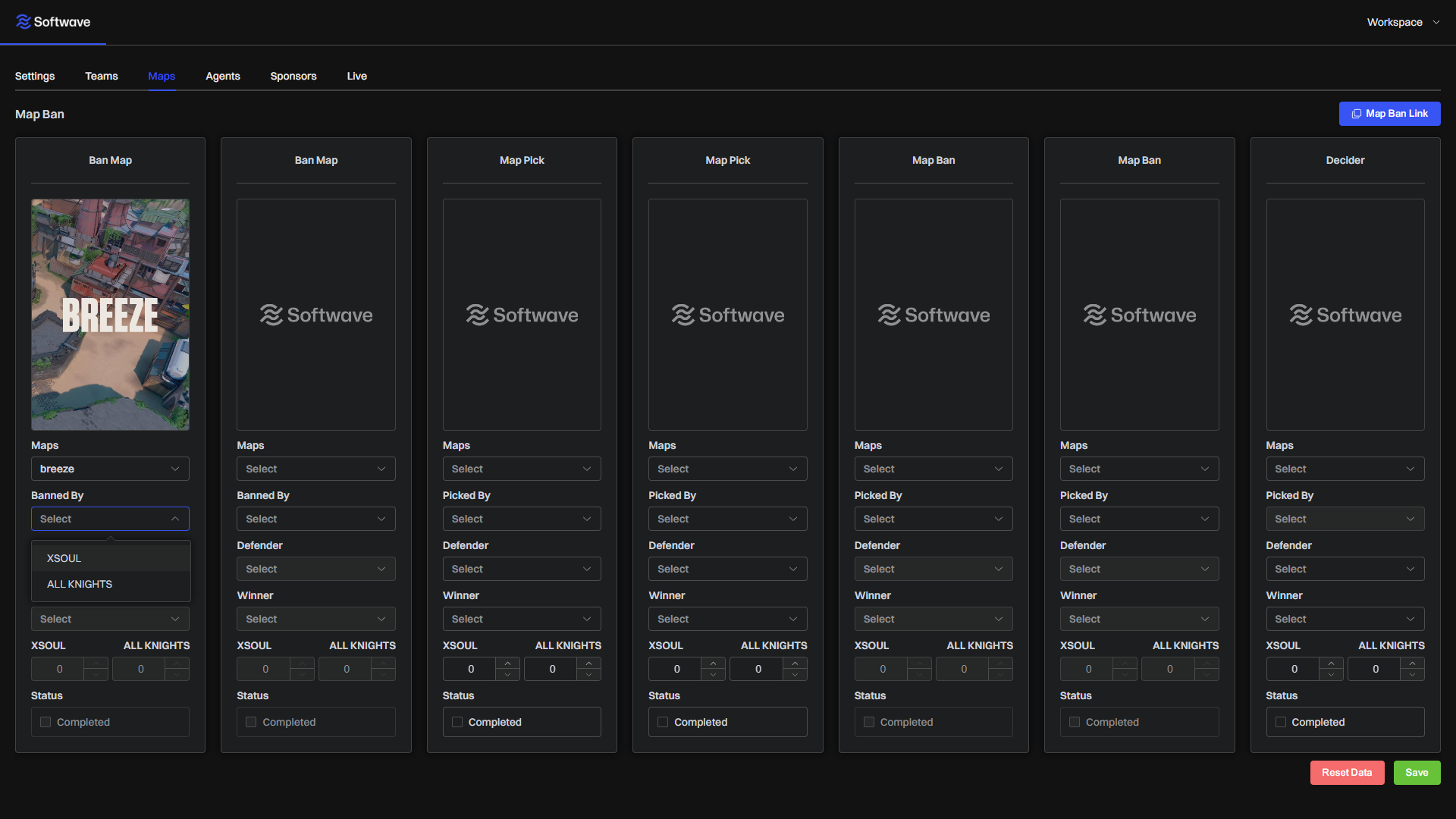
In the Defend select, you will have to select which team will defend that match, note that this option will only be available on the maps that will be played, depending on whether it is BO5, BO3, or BO1.
When the map ends, the winner team must be selected in "Winner" and the score manually selected. After that you should mark the map as "Completed".
When marking the map as completed, this result will be shown in the upper left corner of the HUD, where the selected maps will be displayed.
How to display maps in the broadcast
To show the picks & bans of live maps, you will have to click on the blue button top right and paste that link as browser source in vMix or OBS Studio.
You can choose whether to do it with transparency (This is to add the overlay on top of an animated background) or you can add a .webm video in the settings (Only available in the premium plan).